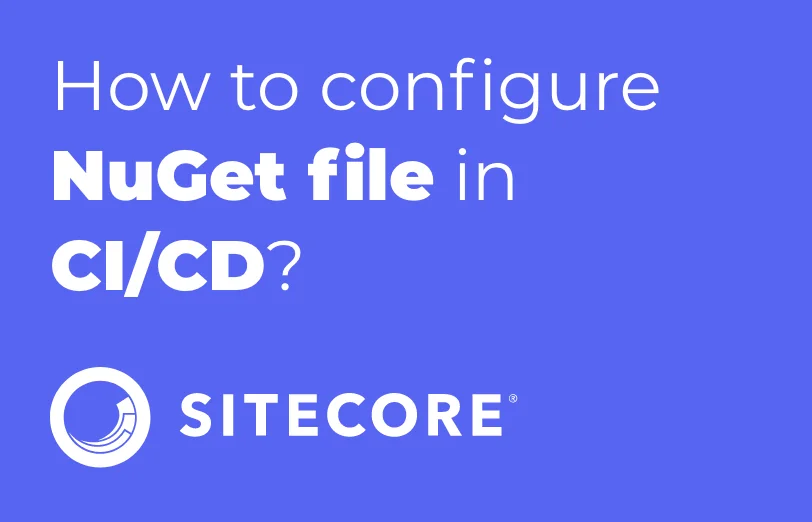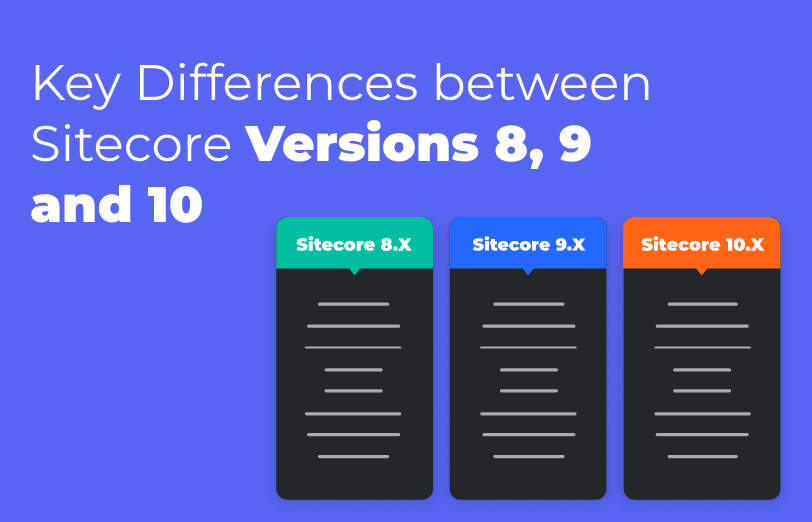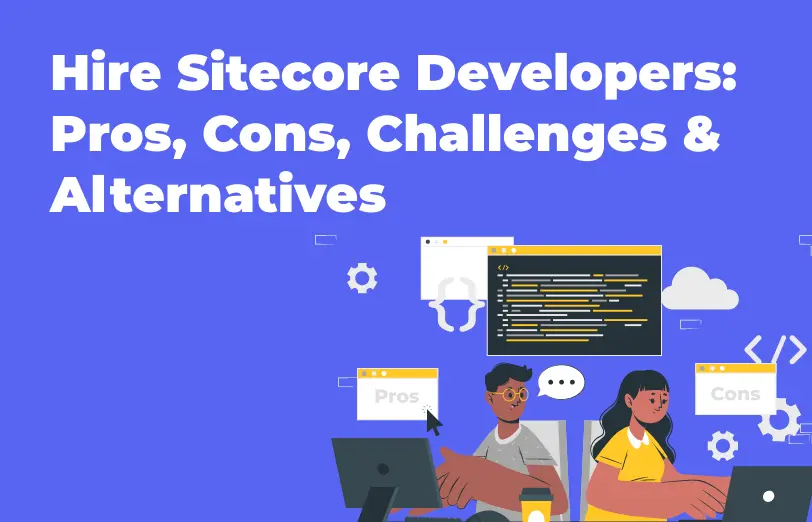Need An Accurate Estimate For Your Sitecore XM Cloud Migration Project? Kickstart Your Journey Here!
Get My EstimateThe NuGet.config file is a crucial configuration file used in the context of .NET development and Continuous Integration/Continuous Deployment (CI/CD) pipelines. It is primarily used to configure NuGet, the package manager for .NET, and manage package sources, package versions, and other NuGet-related settings.
In your NuGet.config file, you can specify the package sources from which NuGet should retrieve packages. This is particularly useful when you want to use custom or private package sources in your CI/CD pipeline.
In the CI pipeline, while configuring the Agent system, we can see a field called Feeds to use in the job of NuGet restore.
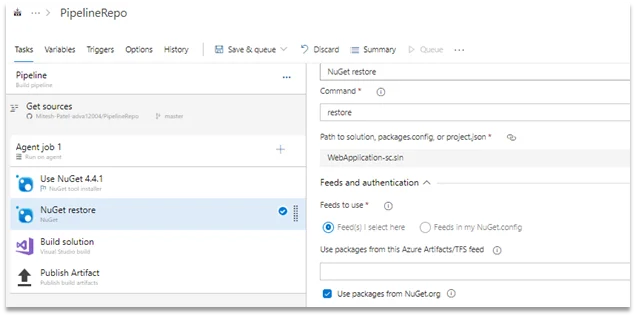
By Default, it was selected on “Use packages from this Azure Artifacts/TFS feed” this only has access to NuGet present in the Artifacts, to use NuGet packages widely, we must use the radio button “Feeds in my NuGet.config”.
To configure this, we should create a file for NuGet packages for our project containing all the URLs we might need to build the project
<?xml version="1.0" encoding="utf-8"?>
<configuration>
<packageSources>
<add key="Sitecore" value="https://nuget.sitecore.com/resources/v3/index.json" />
<add key="NuGet" value="https://api.nuget.org/v3/index.json" />
</packageSources>
</configuration>
I shared the example of the NuGet.config file, where I configure the NuGet URLs for Dot Net and Sitecore.
Benefit of using NuGet.config is we can add as many URLs as we want in the config files just by key value pare in the packages source tag.
You can use the NuGet.config file to specify version constraints, dependencies, and other settings related to NuGet packages in your project. These settings help ensure consistent package resolution during the CI/CD process.
<?xml version="1.0" encoding="utf-8"?>
<configuration>
<packageSources>
<add key="nuget.org" value="https://api.nuget.org/v3/index.json" />
</packageSources>
<packageManagement>
<dependencies>
<group targetFramework=".NETFramework4.7.2">
</group>
</dependencies>
</packageManagement>
</configuration>
Below we can see the NuGet configuration file placement in the making of CI pipeline.
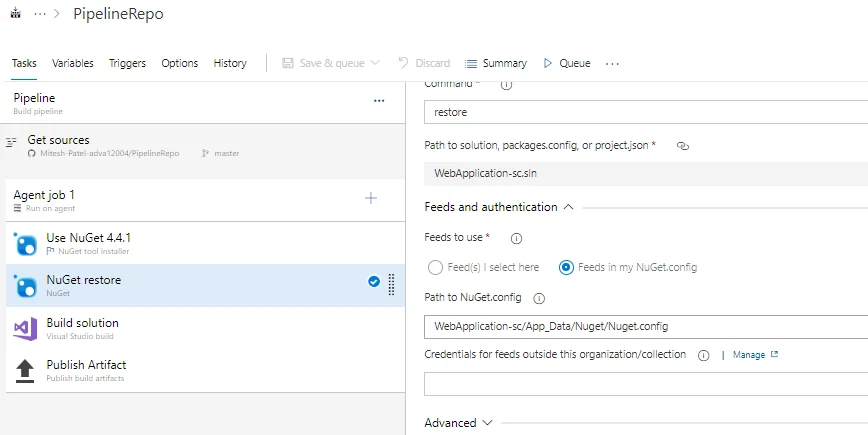
Using the NuGet.config file in your CI/CD pipeline helps ensure that your project's dependencies are resolved consistently, whether you're building locally or in a CI/CD environment. It also allows you to easily switch between different package sources, manage authentication securely, and control package versions and dependencies.
Want to improve your Sitecore platform? Get a free audit now!

 About Us
About Us
 Careers
Hiring
Careers
Hiring
 Our Story
Our Story
 Let’s talk
Let’s talk