How to Prevent Draft Stage Items from Getting Published in Sitecore?
Published: 25 July 2023
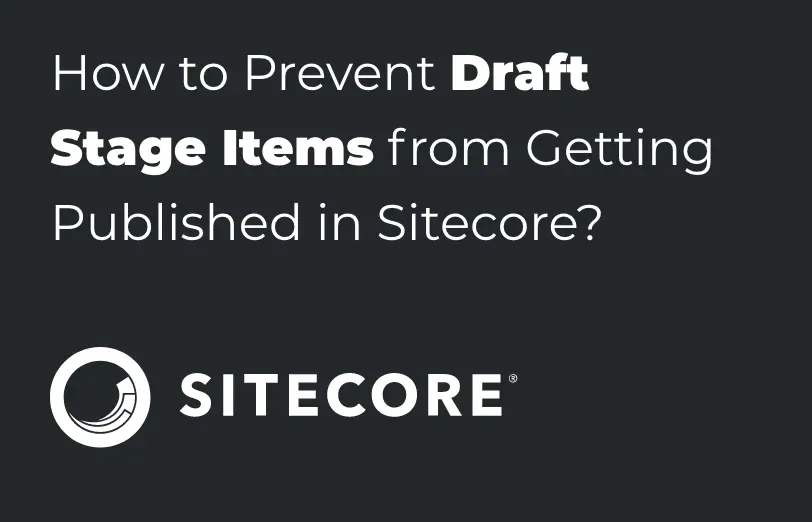
In this blog, we will learn how to prevent the draft stage items from getting published in Sitecore when creating, managing and publishing content.
Let’s first understand how the workflow works. Sitecore provides a flexible workflow system that lets you create different stages for your content creation and publishing process. Sitecore by default, provides 3 stages: Draft, Awaiting Approval, and Approved.
When an item is created it is first placed in the Draft stage, post the editing it goes for the approval stage which is the Awaiting approval stage, Once the item is approved it will move to the Published stage and changes would be visible on the site.
The problem we faced was that Items would get published to the Web database while they were in the Draft stage.
Follow this blog post to find its solution.
After investigating the issue, we found that PublishEmptyItems value was set to False by default in the Sitecore.config file.
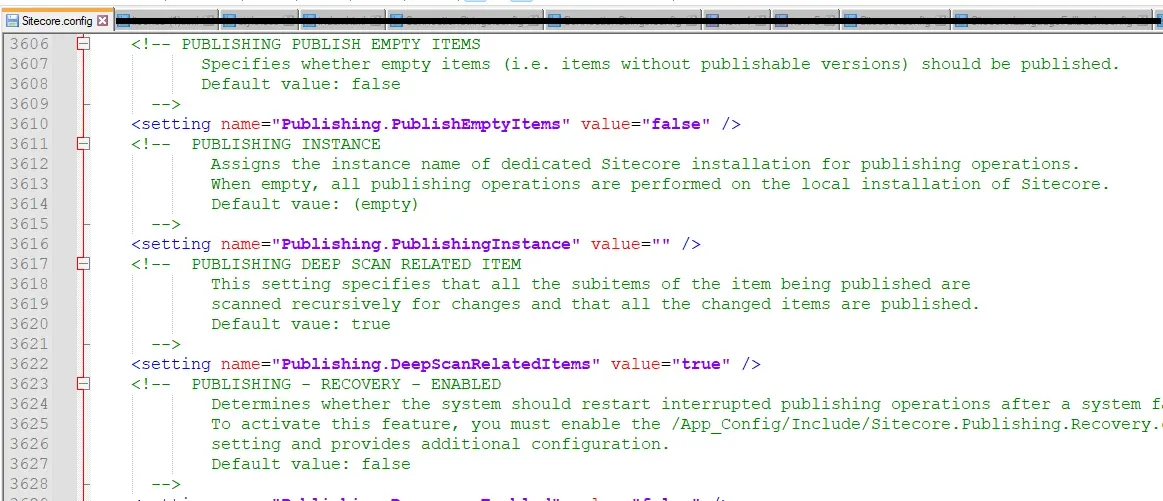
This value decides if items without any version can be published to the Web database. If its value is true, it will publish items in the Editing stage even if they’re empty. But that behavior is not suitable, as items in the Draft stage should never be published to the Web Database.
Then we found that there were other 2 configs that had set this parameter to true, to fix this issue you will have to set PublishEmptyItems parameter to false. If you can’t identify which config has set it to true, go to <https: //[Hostname]/sitecore/admin/showconfig.aspx> and search for the parameter PublishEmptyItems, find the config file, and make the necessary changes.
By performing this, you will be able to prevent items in the Editing stage from getting published. If the issue still persists, review and make sure the Workflow items “/sitecore/system/Workflows” and “/sitecore/system/Publishing targets” are properly configured.
Follow the above given steps and ensure that your content and media does not get published right in the draft stage.

Maulik Dudharejia - Co-Founder & CMO - ADDACT
Sitecore MVP 3X || Digital Transformation Strategist || Marketer
Maulik Dudharejia is a visionary author, co-founder, Chief Marketing Officer, and a digital transformation expert with over 12+ years' of experience. He leverages industry certifications to translate complex tech concepts into engaging writing. His areas of expertise include Sitecore, IoT, and IT Service Management. Maulik offers valuable insights and strategies to help readers navigate the evolving tech landscape.
