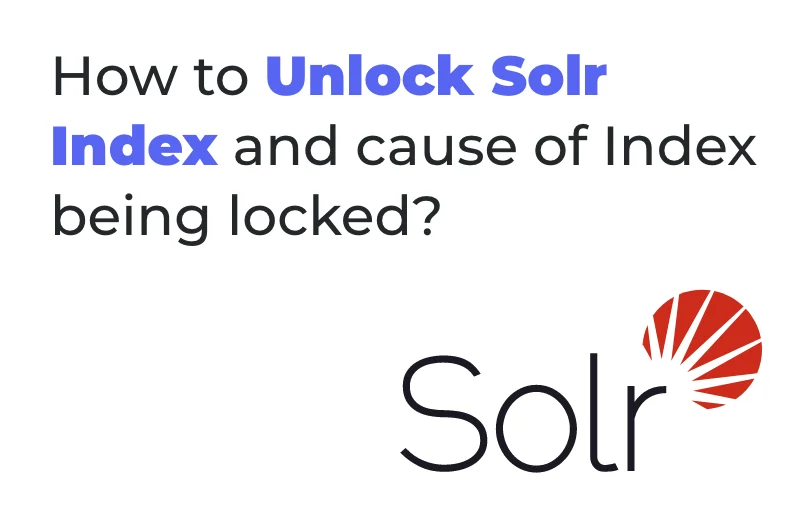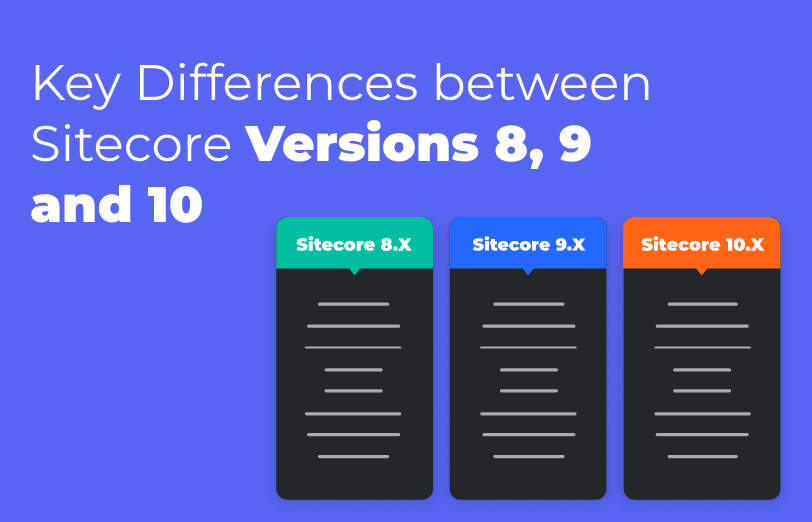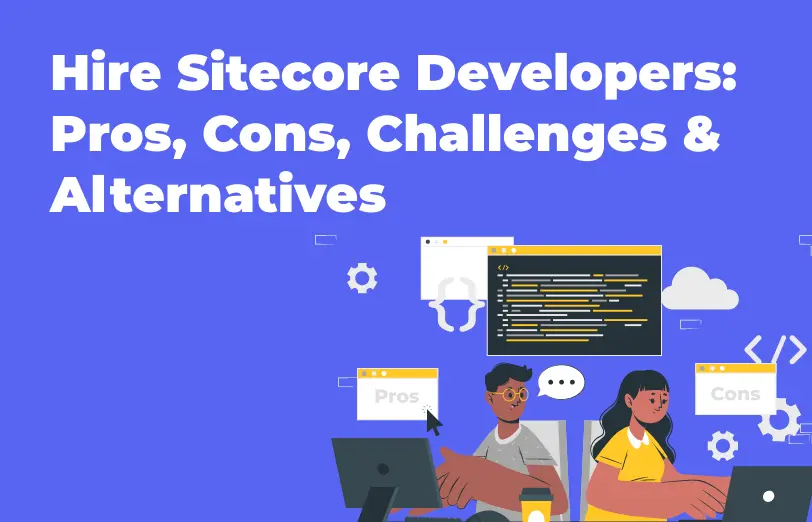Need An Accurate Estimate For Your Sitecore XM Cloud Migration Project? Kickstart Your Journey Here!
Get My EstimateWhen a Solr index is locked, it means that the index is currently in a read-only state and cannot be updated or modified. This can happen for various reasons, and diagnosing the exact cause of the lock may require investigating your Solr setup and logs.
I Used PowerShell in Administrator mode and used the command.\Solr start -p (Port Number)
To run my Solr service on a different port.
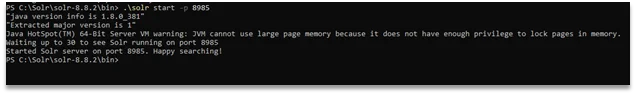
When we started service on a different port index got locked.
Causes of the index being locked in my case.
-
Concurrent Updates: Solr allows multiple threads or processes to update the index simultaneously, but there can be issues when multiple updates occur concurrently, leading to locking.
-
Locking Mechanism Conflicts: Solr uses a locking mechanism to prevent multiple writers from updating the index at the same time. If there are issues with this mechanism, it can lead to index locking.
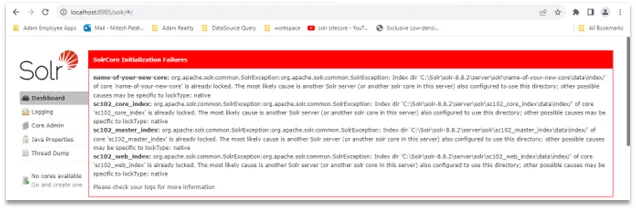
And we cannot see any cores in the drop-down, to unlock these indexes we need to remove Write.Lock the file from the index folder.
The write.lock file is a lock file that prevents multiple write operations (such as indexing) from occurring simultaneously, ensuring data consistency and integrity. However, sometimes this file can become stale or stuck due to various reasons, leading to an index lock issue. Here are the steps to resolve the issue by removing the write.lock file.
Path: (Directory)\Solr\(Service Name)\server\solr
Then we have to navigate to the indexes which are locked.
We can see Write.Lock file on the path of (Index Name) \data\index
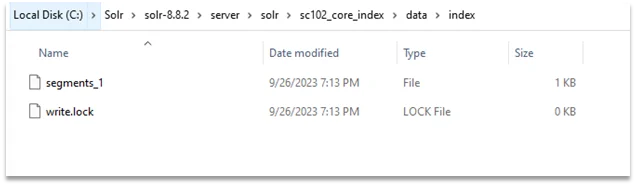
Then, we can now delete file – Write.Lock which restricts us from accessing core.
Once we delete all the Write.Lock files from indexes which are locked we need to restart the Solr service. (.\solr restart -p (Port Number))
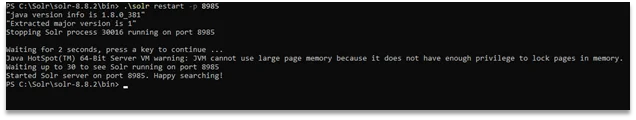
Once the Solr service is restarted we can reopen the solr service page on the new port and see all the error for indexes lock are gone and indexes are listed in the dropdown.
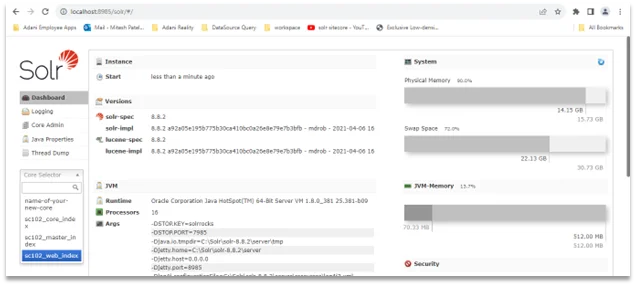
In conclusion, while a locked Solr index can be an obstacle, by understanding the causes, taking appropriate precautions, and following the right steps, you can effectively unlock your Solr index and ensure its stability and performance. Remember to be diligent in maintaining your Solr environment to prevent index-locking issues from occurring in the first place.
Want to improve your Sitecore platform? Get a free audit now!

 About Us
About Us
 Careers
Hiring
Careers
Hiring
 Our Story
Our Story
 Let’s talk
Let’s talk