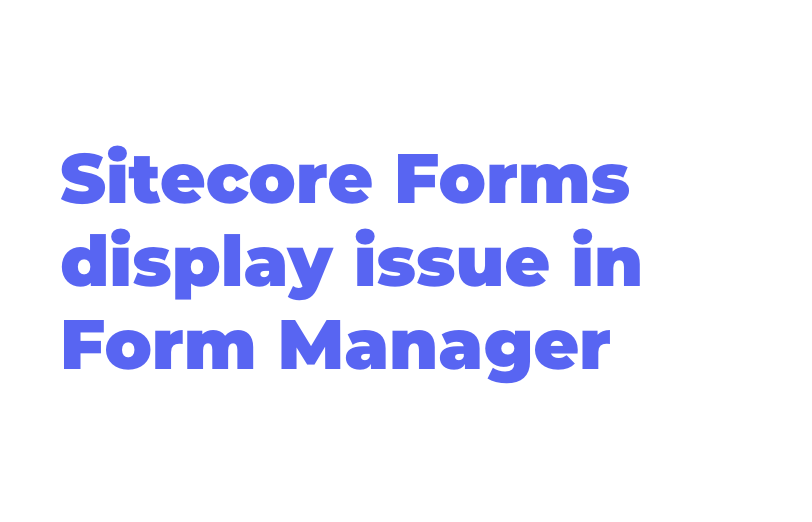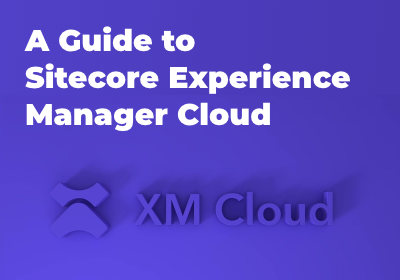Need An Accurate Estimate For Your Sitecore XM Cloud Migration Project? Kickstart Your Journey Here!
Get My EstimateWe were facing issue in Sitecore Form manager. We have multiregional and multilingual website but some of the country’s forms are not display in form manager.
We tried many options like rebuild the Sitecore master and web index, restart the CM server, clean up the logs file etc. but not able to resolved that issue. We have checked CM machine logs but not found fruitful information.
We checked Solr logs and found some of the language related error in logs. We suspect this error is related to our issue.
We more digging into this and found that we added some of the new languages which is not available in Sitecore provided list like Bangla, Nepali etc. Based on that our front-end website is working fine for these languages but in forms manager some of the country’s form not displaying.
org.apache.solr.common.SolrException: ERROR: [doc=sitecore://master/{bfde3d21-3a67-4938-aa90-33da9caf7bf5}?&ver=1] unknown field '__display_name_t_bn' and this error for every language which we have added.
For this error resolution we found we need to add dynamic field in SOLR schema file. So, we navigate Solr server and open master index (C:\Solr\solr6-6-2\server\solr\XXX_master_index\conf) where we found managed-schema.xml. We open that file and added dynamic field line in this file.
<dynamicField name="*_t_cs" type="text_general" indexed="true" stored="true"/>
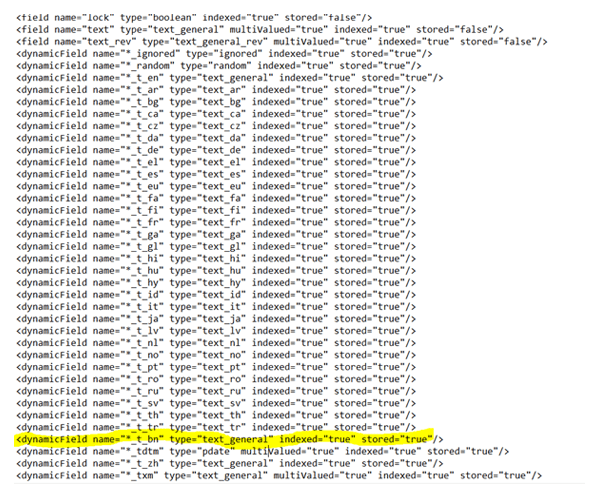
Added this line for all the language which we are getting error in Solr logs. After that we restarted SOLR service and rebuild the master and web index.
After successfully completion of the rebuild index, we are able to see all the forms in form manager.
Thanks to the Sitecore and Addact Team to provide the support to resolve this issue.

Want to improve your Sitecore platform? Get a free audit now!

 About Us
About Us
 Careers
Hiring
Careers
Hiring
 Our Story
Our Story
 Let’s talk
Let’s talk