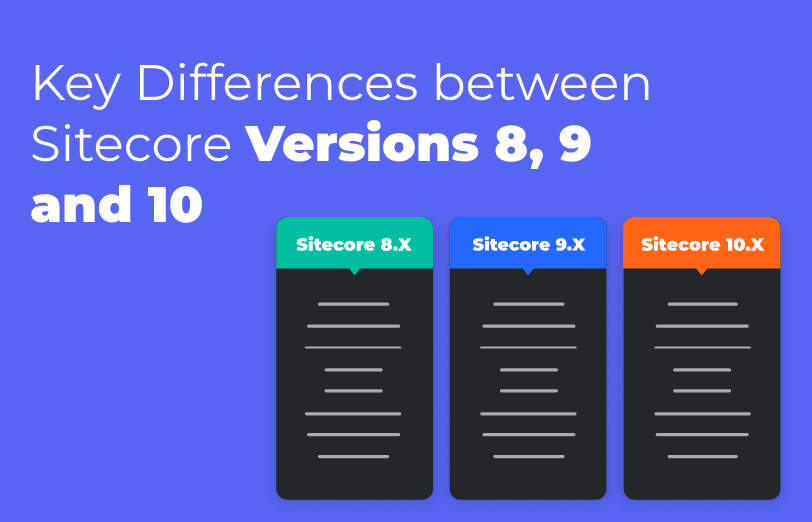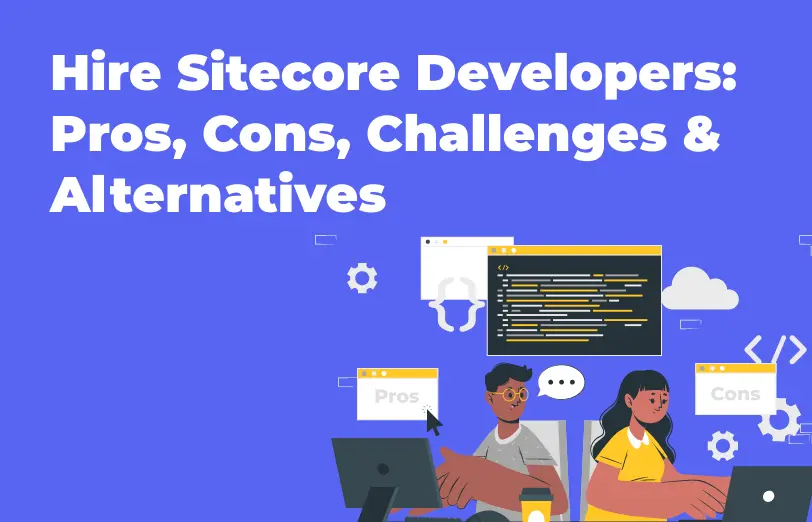Managing multiple websites and delivering consistent personalized digital experiences can be
quite a challenging task. Organizations often operate several websites targeting different
audiences, regions, or even languages.
Sitecore is one of the leading web content management systems that has addressed this challenge
through its Federated Experience Manager Solution.
In this blog, we will dive into the core capabilities and features of Sitecore FXM, how it
streamlines multisite content and how even for non-Sitecore websites, you can incorporate
content.
What is Sitecore Federated Experience Manager?
Sitecore FXM is a tool that enables organizations to integrate and manage multiple websites under
a single Sitecore instance. Basically, it acts as a unifying layer that connects and centralizes
the management of different websites.
The Sitecore FXM simplifies content creation, distribution, and personalization while ensuring a
consistent brand experience across all platforms. It can also be used for both sending Sitecore
content to external sites and also for tracking and analytics.
Some of the key features of Sitecore FXM are:
Centralized Content Management
It allows content editors and marketers to manage content across various websites from a single,
user-friendly interface. This helps in reducing time and effort required to maintain multiple
platforms and simplifies the content creation process.
Personalization
Sitecore CMS is known for its brilliant personalization
capabilities. With the FXM, you can apply
personalization strategies consistently across all your sites. This means delivering targeted
content, recommendations, and experiences to individual users based on their behavior,
preferences, and demographics, no matter which site they visit.
Analytics and Insights
With the Sitecore FXM, you get analytics and reporting abilities also. You can track user
interactions, monitor website performance, and gather insights across all your sites. This data
helps you refine your content strategy and optimize user experiences.
Security and Scalability
Security features are there to ensure that the sensitive data remains protected. It supports user
authentication and authorization mechanisms, helping you control who can access and edit content
on your different websites.
Along with this, scalability is also important. As your organization grows and launches new
websites, FXM also scales. It can accommodate additional sites, thus making it a future-proof
solution for multisite management.
Benefits of Sitecore FXM for managing multisite content
-
There is a single platform for editing and publishing content across multiple sites. This
efficiency translates into time savings, allowing your teams to focus on creating
high-quality content rather than navigating between different CMS instances.
-
FXM ensures that branding elements, content styles, and messaging remain uniform across
all your websites, to create consistency for your brand's image.
-
By centralizing content and personalization efforts, FXM helps deliver a superior user
experience. Visitors receive relevant content and experiences tailored to their needs,
leading to increased engagement and conversions.
-
FXM makes content localization a piece of cake for you. You can easily manage
translations and regional variations while maintaining the overall content structure for
multiple regions.
-
With the analytics and reporting tools, you gain valuable insights into user behavior and
website performance across all your sites. These insights enable data-driven decision
making, helping you refine your content strategy and optimize conversion paths.
-
FXM's security features ensure that only authorized users have access to sensitive
content and data, reducing the risk of breaches or unauthorized changes.
How does it work?
Integration
FXM integrates seamlessly with your existing Sitecore CMS instance and connects to your various
websites, allowing you to manage them centrally.
Content sharing
Once integrated, you can share content, templates, media assets, and personalization rules across
all connected sites. This ensures a consistent content strategy and user experience.
Personalization
Using the FXM, you can create personalized experiences for visitors across all sites. You can
leverage data-driven insights to deliver tailored content, recommendations, and CTAs.
What are some of the best practices to follow for
multisite content management?
-
Plan your information architecture
-
Leverage the content sharing features
-
Segment your audience
-
Review the analytics regularly
-
Implement strong security measures
-
Stay updated with the latest patches
Conclusion
Sitecore Federated Experience Manager (FXM) is a powerful solution for organizations seeking to
manage multisite content efficiently while delivering consistent, personalized experiences
across all their websites.
With Sitecore FXM, you can navigate the complexities of multisite content management with
confidence and ease.
When you want to make the most of this platform, you need to follow the best practices, plan out
your content strategy thoughtfully, and ensure that personalization is instilled in your work.
This will turn this powerful solution into a game changer for your business!
BACK TO SERVICE LIST
Sitecore Module Development Add new features, extend new features, or even replace, supplement and provide new functionality to Sitecore. Sitecore CMP & MRM Through the Sitecore CMP & MRM, drive execution, workflow, operations and processes of your entire marketing team. Sitecore Ordercloud Create a dynamic eCommerce platform and future-proof your business for B2B, B2C, B2X or any other marketplace business model. Sitecore Discover Provide real-time, personalized search results and recommendations for every individual shopper, all in one place.
MAIN MENU